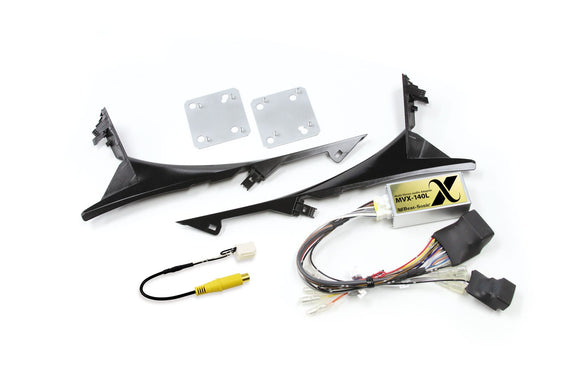For 2006-2009 Lexus IS models with factory navigation.
* Please see product details for specific models.
* Dash panel kit suitable for automatic transmission only.
- Requires a vehicle specific steering wheel control interface to retain the use of the steering wheel buttons; Metra Axxess AWSC-1) is offered as an option above
Lexus IS 250 & IS 350 Double DIN Integration Adapter Kit for Lexus IS250, IS350, IS C & IS F with factory navigation.
Features:
- Seamless installation using plug and play - No splicing of factory wires.
- Retain the use of your factory amplifier, speakers, navigation and climate control.
- Retain the use of your factory backup reverse camera.
- Includes integration adapter, 2-DIN side panels, mounting brackets and all necessary hardware.
- Provides connection for steering wheel audio controls.
- Adds a video input to factory screen.
- Compatible with all the major aftermarket navigation/stereo manufacturers.
- Fits like OEM, looks like OEM.
- This kit comes with everything you need to install a new double DIN head unit.
- Easy to install plug and play with high grade OEM connectors.
- Made in Japan.
Compatibility:
- 2006-2009 Lexus IS 250, IS 350 models with factory navigation and with Mark Levinson or Lexus Premium Sound System.
- 2008-2009 Lexus IS F with factory navigation and with Mark Levinson or Lexus Premium Sound System.
- This is not compatible with 2010+ IS models as they have a different infotainment system. (It may look the same but it's a different system).
Specifications: Included in this kit:
- 2 x Side molding
- 1 x Interface Adapter
- 2 x Brackets
- 1 x video input harness
FAQ:
Steering wheel audio controls : Using Metra Axxess Steering wheel adapter (AWSC-1)
1. Connect SW1 (pin 7 White) of the MVX-140L to the Green/Yellow (sometimes brown) wire of the AWSC-1.
2. Connect SWG (pin 6 Black) of the MVX-140L to ground (Black wire on the AWSC-1)
3. Disconnect the bullet connector SW2 (pin 8 Green) from the harness and connect the Green (20-pin connector side. Not the adapter side) to the Black/Green wire of AWSC-1.
4. Connect the red wire on the AWSC-1 to ACC.
5. Power on the system and allow the AWSC-1 to complete its self learning process.
Programming the Metra Axxess ASWC-1 :
(ASWC-1 has the ability to auto detect on select vehicles and aftermarket head unit. For the auto-detect feature to work, there are (3) possible actions that must be taken. Note, only one action will be required depending on the vehicle and the head unit)
1. Turn the ignition on and no other action is required.
or
2. Turn the ignition on, press and hold the "Volume Up button on the steering wheel control".
or
3. Turn the ignition on, then tap the "Volume Up button on the steering wheel control" repeatedly.
4. After a few seconds the LED on the ASWC-1 should stop flashing rapidly and go out for approximtely 2 seconds. At this point "DO NOT" press any buttons.
5. After the approximate 2 seconds, there will be a series of "7 Green Flashes", some short, and some long. The long flashes represent the wires that are recognized by the Metra Axxess ASWC-1.
6. The LED will pause for another 2 seconds, then flash "Red" up to "15 times" depending on what radio is connected to the ASWC-1.
7. This is the end of the auto detection stage; if the ASWC-1 detected the vehicle and the radio successfully the LED will light up "SOLID".
MVX-140L Installation and Manual Download