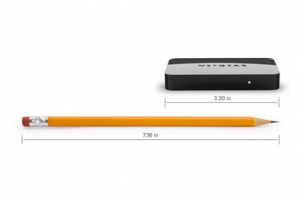You have no items in your shopping cart.
Monthly Archives: October 2016
-
Wireless mirroring for Android smartphones
Latest Android smartphones such as the Samsung Note 5, Galaxy S7 and more are not MHL supported, as such it takes a wireless display adapter to mirror the image.
Finding a reliable and user friendly wireless mirroring adapter was very difficult, but we finally found one.
Installation
- Plug in the NETGEAR Push2TV to the RCA to HDMI converter box on either the IF-02EP or IF-04EP using the HDMI to HDMI adapter.
- Connect the included USB power cable to power up the NETGEAR Push2TV.
Paring
- Enter A/V mode on your factory screen.
- Make sure the WiFi on your phone or the tablet is activated.
- Activate the "Smart View", "Mirroring" or the similar A/V streaming feature on your device.
- Paring process will begin. (No password required, except for the Windows laptops)
Video & Audio Outputs
- Video : Up to 1080 high definition (Excellent video quality. Video quality may differ depending on the resolution on the screen or the internet speed, if the displayed image requires an internet connection)
- Audio : Digital over HDMI (5.1 surround sound pass-through and stereo)
Pros
- Only needs to be plugged in to one end.
- Fair price ($69 or less)
- Small design (L 1.96 x W 3.27 x 0.43 inch)
- Very little lag (The faster the processor and the internet speed on the phone/tablet, the less lag you will experience)
- Wireless!
Cons
- It is not compatible with an iOS running devices and variety of devices without the Miracast, Wi-Fi Direct or the WiDi.
- Pairing is required each time. (You just need to activate the mirroring feature on the phone/tablet and let the Push2TV do the rest for you. Not too complicated!)
1 Item(s)